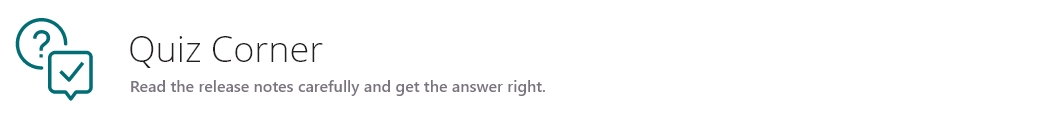UST SmartOps™ uses cognitive automation to intelligently and continuously accelerate business opportunities by reducing costs, streamlining efficient operations, and uncovering unrealised growth revenues for your business.
|
|
SmartVision Release 2.3
Release Date: 26 May 2021
|
|
|
|
 |
Overview
SmartVision 2.3 introduces the Document Understanding Trainer module that builds SmartExtract machine learning models through document annotation. It follows a no code approach and doesn’t require any technical knowledge for training. We envision an accelerated onboarding of new document types & FOI expansion leveraging this. To cater to the varied document types we are enhancing DU to support local & global (multiple) extraction models. As the first step towards multi-lingual enablement, US Invoice SmartExtract model is enhanced to support data extraction from English & Mexican Spanish invoices.
SmartVision PWF now includes the field enrichment/auto-fill provision which allows you to populate dependent fields from a master lookup file or data dump. It also includes enhancements to point & select, table rebounding features, ability to configure duplicate invoice validation and changes for dynamic URL.
|
|
|
|
 |
Capability to host local & global (multiple) models 
|
|
|
-
Currently DU can host only one global model for an extraction engine. However with SmartExtract, we expect more models to be created for each document type. Hence, we are adding the capability to support multiple SE models globally. Global SE models would reside under locale/domain/document type umbrella. For e.g. invoice models for US & AU locale can be hosted separately under US/Finance/Invoice & AU/Finance/Invoice respectively. A project created for US/Finance/Invoice would automatically pick the invoice model configured for US locale.
In addition, we are also adding the capability to override the global models from project. User can attach a model to the project via 2 options.
- Publish the model from DU Trainer by providing security token (applicable when DU & DU Trainer resides in the same environment)
- Import the configurations from DU Trainer & manually integrate the model (applicable when DU & DU Trainer resides in different environments)
|
Pre-trained Models 
|
|
|
- Invoice model for Australia locale [AUS/Finance/Invoice]
- Claims adjustment note model for Australia locale [AUS/Finance/Adjustment Notes]
- US Invoice model enhanced to support Mexican Spanish extraction along with English extraction.
|
|
|
|
 |
- (SDI-330) Navistar - Admin was able to assign invoice to deleted user.
- (SDI-773) Navistar: Performance Issue -7.1
- (SDI-797) Navistar - Invoice went missing after extraction
- (SDI-956) Navistar - DB credentials showing as plain text in container log
- (SDI-969) Navistar - Smartvision Icon is not properly aligned in header section.
- (SDI-976) Navistar - Blank space is appended with extracted field after delete existing data in INSIGHTS section
- (SDI-1026) Navistar - Split invoice status field updated as Unassigned
- (SDI-1028) Navistar - Showing different behavior line item field validation
- (SDI-1029) Navistar: Some field value was turned to null when user tried to edit
- (SDI-1030) Navistar: Extra space is added automatically during the editing textbox
- (SDI-1031) Navistar: Error on Invoice Number field was retained after successful approval
- (SDI-1033) Navistar - Future date is updated on date picker for Advanced Filter
|
|
|
|
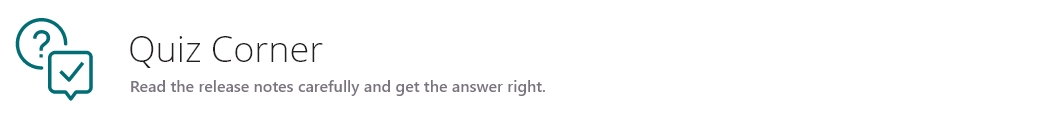
Question
|
| How many global model(s) DU can host for an extraction engine ? |
| |
Send your answer and get exciting Prizes  |
|
First one who send the correct answer will grab the prize.
Now what are you waiting for...
|
|
Winner of last Quiz
|

John Doe (U32057)
|
- Question:
- User can attach a model to the project via 2 options. Is this statement Correct or Wrong?
- Answer:
- Correct
|
|
|
|
|